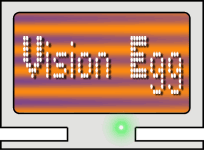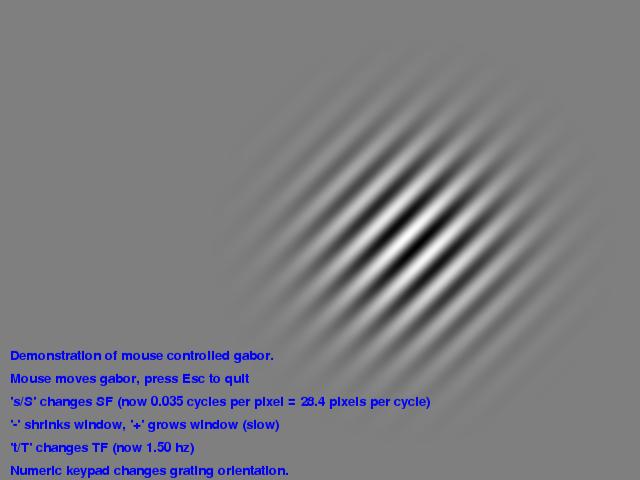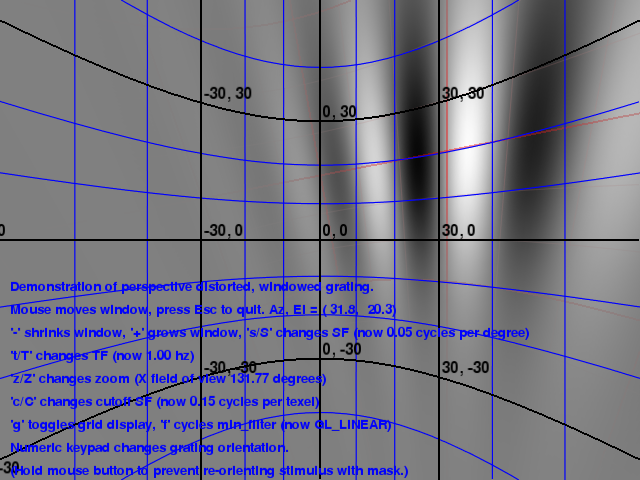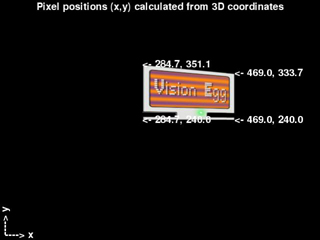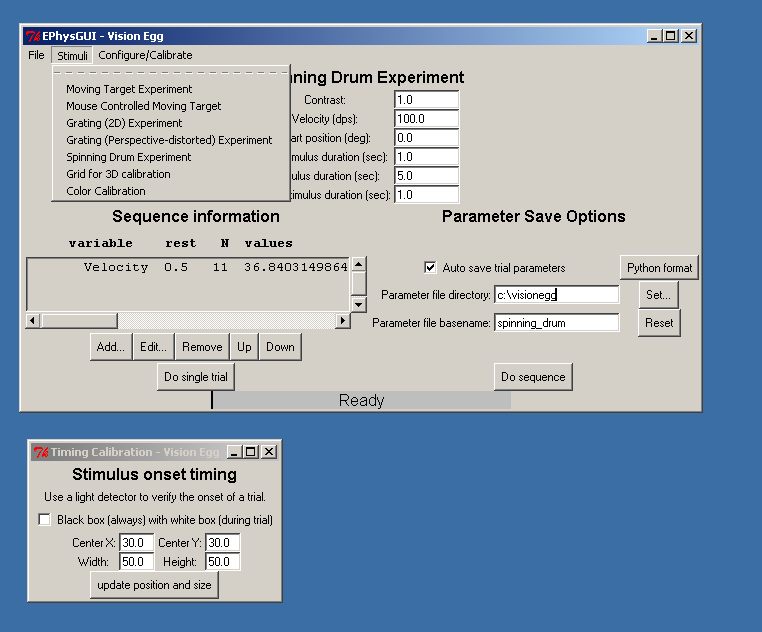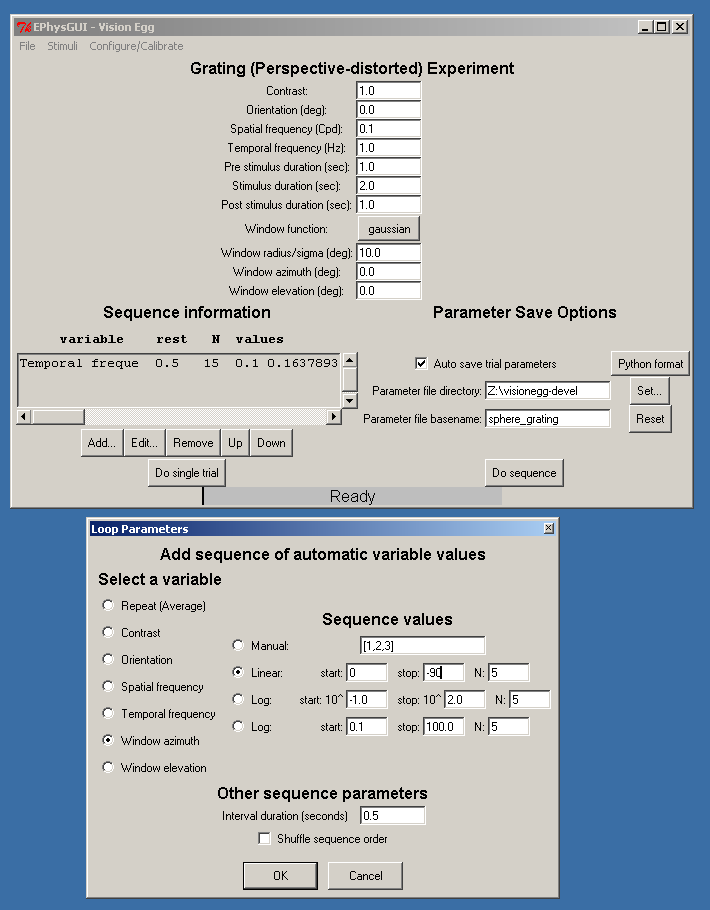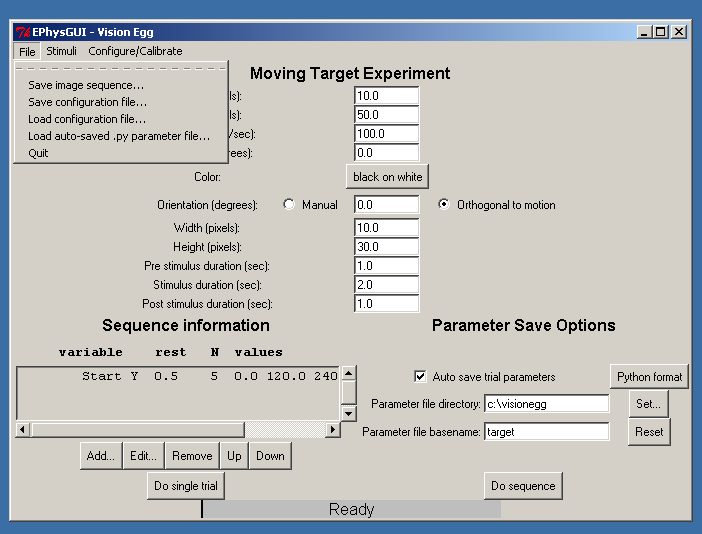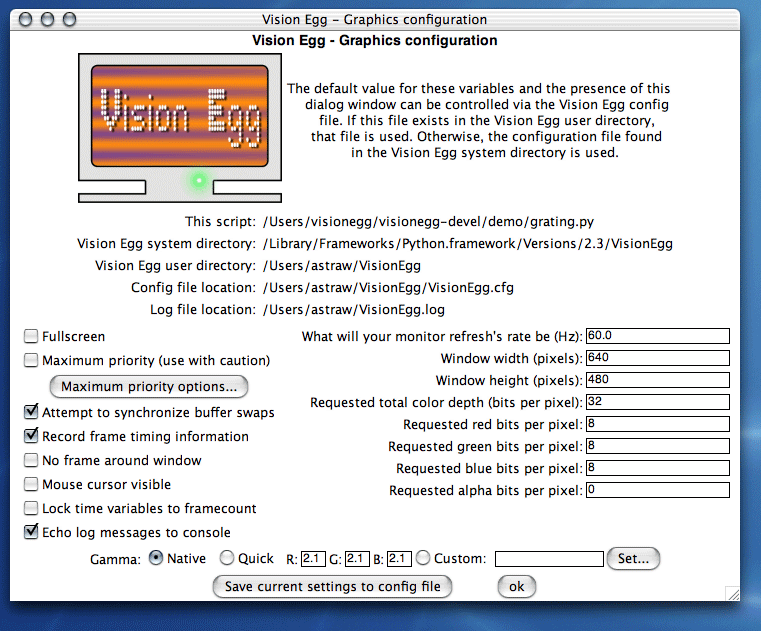All of the screenshots below were produced with demos that come with
the Vision Egg.
multi_stim.py shows a color sinusoidal grating (viewed through a
circular mask), a random dot stimulus, a perspective-distorted drum
from the perspective of a moving camera, a gaussian-windowed
sinusoidal grating (gabor wavelet), ''blitting'' of arbitrary pixels
from a numeric array, and a (recursive) copy of the framebuffer.
You can use the Vision Egg to play QuickTime (currently Mac OS X only)
and MPEG (all platforms) movies. You can place them as normal
textures, allowing you to reshape them, warp them with various
distortions, or superimpose other graphics or text.
mouse_gabor_2d.py illustrates that stimuli are generated in realtime.
Parameters such as spatial frequency and orientation can be updated
without skipping a frame.
mouse_gabor_perspective.py shows perspective distortion along with
realtime stimulus generation. Such wide fields of view are important
for research on insects, for example, because many insects have a very
large visual vield of view. A grid of iso-azimuth and iso-elevation
lines is superimposed on the grating in this screenshot. This grid
represents visual coordinates of a fixed observer looking at the
middle of the screen. A second, dimmer grid shows the reference
coordinates system for the grating.
| lib3ds-demo |
convert3d_to_2d |
|---|
3D models in the .3ds (3D
Studio Max) format can be
loaded. See the future page
for more information regarding
complex 3D models.
|
Coordinates given in 3D can be
calulated to 2D screen coordinates.
This may be useful for a number of
reasons, incluing pasting text over
important parts of a 3D scene. |
|
|
|
The ephys_gui and ephys_server are your gateway to electrophysiology
experiments using the Vision Egg. Because I am an
electrophysiologist, this is where I have optimized the user
interface. There is a modular design which allows you to copy any of
the existing experiment ''modules'' and use them as a template for
generating your own experiment using any of the built-in stimulus
types.
The first screenshot shows the stimuli included by default, the main
window with parameter entry for the spinning drum experiment, and the
stimulus onset timing calibration window.
The screenshot below shows the perspective-distored sinusoidal grating
experiment and the sequencer in use.
The screenshot below shows that you have the ability to load parameter
files and re-play them. Also a particular trial can be (re)played as
an image sequence so you can turn it into a movie.
This is the introductory window for any Vision Egg program. (It's
appearance can also be turned off.)