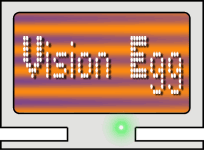If you're working with an older installation, make sure you check
CHANGELOG.txt (included with source and demo packages) before
upgrading. See below for older releases.
Packages require Python and other dependencies. See the
appropriate installation page (overview, Windows, Mac OS X,
linux, IRIX) for more details.
Ongoing development efforts are incorporated into the source code
repository at SourceForge. The the latest code means the latest bug
fixes. Unfortunately, it may also mean that you're getting new bugs,
experimental features which will change before a new release, and so
on. Write code based on the bleeding edge at your own risk.
''CVS'' (concurrent version systems) is a suite of tools which allows
you to track the development repository as it changes. This is the
true bleeding edge. Access it on Vision Egg SourceForge CVS
page. Follow the CVS usage directions on the SourceForge page.
(Hint: use ''visionegg'' as modulename referred to by that page.)
Install this new version by running python setup.py install from
the command line in the newly downloaded/updated directory. If you
don't want to compile C code (or you don't have a C compiler), set the
variable skip_c_compilation in setup.py to True. (You will
need to be root or use ''sudo python setup.py install'' to overwrite
already installed files on Unix platforms.)
This release lets you see what it's all about without installing
Python. Download this for a self extracting archive with some of the
Vision Egg demos compiled as Windows .exe files. Just remember that
you cannot see the Python source code this way, so if you like the
demos, install Python (see the installation page) and download the
real Vision Egg.
visionegg-0.9.9-binary-demos.zip (16.9 MB)